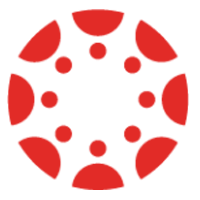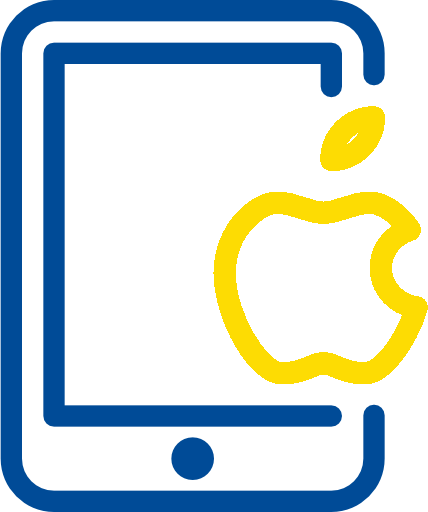Protecting Your Child’s Data
Schools and school districts have always collected data on students. Instead of paper files, much of that data is now collected through computers and online resources. While the systems for organizing and managing this information have changed over the years, our school’s commitment to confidentiality remains the same.
It is our responsibility to ensure the security of each student’s education record and we take that responsibility very seriously. There are also existing federal and state laws in place that protect student information:
What Data Do We Collect and Why?
School Operations
We collect data such as addresses and phone numbers, gender and age, as well as information to ensure student safety and accurate reporting to help run our school operations efficiently.
Measuring Progress and Participation of our Students
We collect data such as attendance, grades, and participation in school-sponsored extra-curricular activities to enable students to succeed.
Improving the Education Program
We collect results from local, state, and national assessments to provide teachers, administrators and parents important information about student, program and school performance and improve the education of the programs we offer.
Striving to Meet the Needs of Students
We collect surveys and other feedback to improve teaching and learning and address other other issues important to students and their families.
How Data Supports Successful Students
Teachers
Teachers eed data to understand when students are thriving and when they need more support in learning specific concepts.
Parents and Guardians
Parents and Guardians need access to their child’s educational data to help them succeed.
Students
Students need feedback on their progress so they can make good decisions about program choices and prepare for success.
School Officials
School officials and community members need to understand school performance and know if scarce eduction resources are being fully allocated fairly and effectively.
How is Education Data Protected?
We follow federal and state education privacy laws and adhere to privacy and security policies. When we use an online service provider to process or store data, they also must adhere to certain federal and state privacy laws. We also expect them to use current security protocols and technology.
FERPA
The Family Education Rights & Privacy Act (FERPA) gives parents rights related to their children’s education records and personally identifiable information. Additional information is available in our annual notice to parents of their rights under FERPA and from the US Department of Education. Website link.
Under FERPA our vendors cannot use the education records we provide in any way that is not authorized by the school district. They cannot sell the data or allow others to access it except if we permit in accordance with federal and state education privacy laws.
COPPA
The federal Children’s Online Privacy Protection Act (COPPA) prevents child-directed websites and apps from collecting certain personal information from anyone under 13 years of age without parental permission. Our school system may consent on behalf of parents in the education context when student information is collected for the school’s exclusive use and benefit and for no other commerical purposes.
Improving Education
We are working to improve your children’s education by ensuring it meets their unique needs. It would be very difficult to accomplish this goal without the ability to capture important information about your child’s progress. Protecting personal information in secure and responsible ways is at the heart of our efforts to provide a richer more dynamic learning experience for all students.
Learn More
Federal and State Law Governing Data Reporting Requirements
In order to meet requirements of specific federal and state laws. Monument Academy is required to report specific student, school, and district Data to the Colorado Department of Education (CDE). For more information regarding what information CDE collects, how it uses this information and CDE’s data privacy policies please visit the following link: Data Elements Collected by the Colorado Department of Education.
CDE maintains a data dictionary to provide parents, districts, and others with easy to access and clear information on the Personally Identifiable Information (PII) CDE collects in its data system. The dictionary provides information on CDE’s collections, the data elements within each collection, a description of each data element, and the state or local laws related to that collection.
District Contracted Educational Partners:
Below is a comprehensive list of 3rd party service providers Monument Academy has a contractual agreement and shares student data with in order to effectively support student learning and success. All contractual agreements between 3rd party educational partners and Monument Academy ensure that each company’s data privacy policy is in full compliance with the Colorado Student Data Transparency and Security Act (HB 16-1423) and the Family Educational Rights and Privacy Act (FERPA).
Contracts are available for review upon request.
On-Demand School Service Providers:
Each of the following on-demand school service provider’s (websites and mobile apps) has been thoroughly reviewed to ensure that the companies privacy policy is in compliance with the Colorado Student Data Transparency and Security Act (HB 16-1423) and the Family Educational Rights and Privacy Act (FERPA). Each of the following company’s privacy policy explicitly describes:
- what data is collected
- educational purpose data is collected
- how data is used
- will not sell/share student data
- will not engage in any target marketing practices
Teachers have school approval to use the following website and mobile apps with students. Teachers can create accounts for students with any of the following websites or mobile apps unless the student’s parent/guardian has indicated in writing, by submitting a formal letter to the school’s principal, that they prefer their child not have this access to these digital learning resources.
* Most of the apps listed do not collect data, but a Privacy Policy has been linked where available. Apps designated with an asterisk (*) may or may not provide a Privacy Policy, but they have been reviewed to ensure that no student identifiable information is required in the app.
| 3rd Grade Math Testing Prep |
3rd Grade Reading Prep |
| 4th Grade Reading Prep |
4th Grade Vocabulary Challenge |
| 50 States of U.S.A |
|
| 5th Grade Reading Prep |
5th Grade Reading, 5th Grade Reading Comprehension Prep |
| 5th Grade Science Reading Comprehension Free |
6th Grade Math Practice |
| A Number Math App – practice basic elementary number facts for kindergarten, 1st and 2nd grade kids |
A Parcel of Courage book for kids with puzzles |
| A+ Spelling Test |
ABC MAGIC 2 |
| ABC MAGIC PHONICS |
ABC READING MAGIC 3 Multiple Syllables Deluxe |
| ABC SPELLING MAGIC |
Ace Speed Math HD * |
| Addition and Subtraction Math Flashcard Match Games for Kids in 1st and 2nd Grade |
Adobe Acrobat Reader – View, Annotate & Share PDFs |
| Adobe Connect Mobile |
Adobe Spark Page, Post, Video |
| AirWatch Agent |
Algebra Touch |
| Animal Math Kindergarten |
Animal Math Games for Kids in Pre-K, Kindergarten and 1st Grade Learning Numbers, Counting, Addition and Subtraction |
| Animal Number Games for Toddlers |
Animal Pre-K Early Math Games for Kids with Skills |
| Animal Second Grade Math Games for Kids in First, Second and Third Grade Premium |
Antonym Match * |
| Apple Productivity Suite: Keynote, Numbers, Pages |
Art Authority |
| Articulation Games |
Artsonia |
| Astro Math |
Astronomy Picture of the Day * |
| Aurasma |
Autism and PDD Categories |
| Autodesk FormIt 360 |
Awesome Memory * |
| Bandmate Chromatic Tuner |
BARD Mobile |
| BeatMaker 3 |
BeeLine Reader |
| Bee Typing * |
Blox 3D |
| Book Creator |
Bob Books #1 – Reading Magic HD |
|
B-R-I-D-G-E Communication |
| Buncee |
Camera +2 * |
| Canvas by Instructure |
Cardinal Land – Jigsaw & Tangram Puzzle Blend |
| Categories Learning Center |
ChatterPix Kids, Moose Math – by Duck Duck Moose |
| Chess for Kids |
Cimo Spelling (Sight Words) |
| Civil War by KIDS DISCOVER |
ClaroPDF – Accessible Pro PDF Reader |
| Clever |
Clips |
| Coton |
Counting and skip counting |
| Counting Money + * |
Cursive Writing * |
| Cursive Writing App – abCursive 4 * |
Cut the Rope: Time Travel Free |
| Desmos Graphing Calculator |
Destiny Discover |
| Dexteria – Fine Motor Skill Development, Dexteria Jr. – Fine Motor Skill Development for Toddlers & Preschoolers |
Dictionary.com Dictionary & Thesaurus for iPad |
| Division Flashcard Match Games for Kids in 2nd, 3rd and 4th Grade |
DivisionFlow, FlowPlus, MultiFlow * |
| Division Flashcard Match Games for Kids in 2nd, 3rd and 4th Grade |
DMD Panorama |
| Do I Have a Right? |
Doceri Interactive Whiteboard |
| Doodle Buddy* |
|
| DRAW 3D JUNIOR :LEARN GEOMETRY & CREATE 3D MODELS |
DRC INSIGHT |
| Duolingo – Learn Languages for Free |
EarthViewer |
| Educreations Interactive Whiteboard |
Elements 4D by DAQRI |
| Encyclopædia Britannica |
English Spanish Dictionary – General |
| English Thesaurus |
Epic! |
| Essential Elements Interactive for iPad |
Executive Command |
| Exoplanet * |
Expedition with plurals |
| Explain Everything™ Interactive Whiteboard |
Eye Movement Training(Free) * |
| Factor Samurai – Multiply and Divide your way to Times Tables Mastery * |
Fireworks Tap |
| First Grade Reading Comprehension Practice * |
Flashcards [⁛] |
| Flashcards+ by Chegg — FREE Custom Flashcard Maker |
FlipaClip – Cartoon Animations* |
| Flipgrid |
Follett Destiny |
| Fry Words |
Fry Words Ninja – Reading Game |
| Food Frenzy: Following Directions |
Freading |
| Frog Dissection |
|
| Fun Clock for Kids – Learn to tell time |
FunSlides HD – Make HD video from photos * |
| Futaba Classroom Games for Kids |
GarageBand |
| Geography Duel |
Geometry Pad |
| GSuite: Google Chrome, Google Docs, Google Drive, Google Earth, Google Sheets, Google Slides, Google Street View (GSuite for Education) |
Grammaropolis |
| Green Screen by Do Ink |
Grid Lines: Ordered Pair Game |
| Hanna and Henry – Digital Storybooks * |
HMH DATAMANAGER |
| Howie Hungry Monster (Build Words) |
iMovie |
| I am – Affirmation Reminders* |
IEW Writing Tools |
| i-nigma QR Code, Data Matrix and 1D barcode reader |
Inspiration Maps™ |
| Interactive Telling Time – Learning to tell time is fun |
Is & Are Fun Deck |
| iSpeak Choices, iSpeak Sequences |
iTrace — handwriting for kids |
| iTunes U |
iWordQ US |
| Jungle Coins – learn coin math |
K12 Periodic Table of the Elements |
| Keyboarding Without Tears: The Easiest Way to Learn Touch Typing |
Kids Doodle – Movie Kids Color & Draw * |
| Kindle – Read Books, eBooks, Magazines, Newspapers & Textbooks |
King of Math 2: Full Game |
| Letter to Santa Clause * |
Lucidchart |
| Magnifier Flash – A magnifying glass with light * |
Math Bingo |
| Math Fact Master: Addition, Subtraction, Multiplication, and Division * |
Math Ninja HD Free! * |
| MathBoard |
Mathmateer™ |
| Mathematical Run |
Mathseeds Grade 1,Mathseeds Grade 2 |
| Max & Meredith: The Search for Percival |
Metabolism Sim |
| Metronome Ϟ * |
Microsoft Office Suite: Excel, OneNote, PowerPoint, Word |
| Mirroring Assist – Share your screen to teach, present, play games & more |
Money Math Duel – Split Screen* |
| Monkey Math School Sunshine, Monkey Math – Jetpack Adventure, Monkey Math – Jetpack Adventure Free |
Monster Math – Help Your Kids Mental Mathematic Skills – Fun School Games |
| Montessorium: Intro to Math, Intro to Cursive, Intro to Words, Intro to US |
Multiplication Flashcard Quiz and Match Games for Kids in 2nd, 3rd and 4th Grade Learning Flash Cards Free * |
|
Mylight – Flashlight |
| My Monster Mayhem Kids Bedtime Story & Best Ebook |
My Story Book Creator School Edition |
| NASA App |
Natural Selection Sim |
| Nearpod |
Newsela: Daily news at the just-right reading level for you |
|
Notability |
| Numbers and Counting Early Learning Math Match Games for Kids in Pre-K, Kindergarten and 1st Grade |
NWEA MAP Testing |
| OverDrive – Library eBooks and Audiobooks |
Paint My Wings |
| Partners in Rhyme for Schools |
Peekaboo Studios |
| Periodic Table |
Pet Bingo |
| Pic Collage – Photo editor with templates and effects |
PivotalMOBILE |
| PopArt FX* |
PostSnap |
| PrestBingo Shapes |
Puffin Academy |
| QR Code Generator (FREE) |
Quiver – 3D Coloring App |
| Quiver Masks |
Quizlet – Flashcards & Study Tools |
| Reading Comprehension Prep,Reading Comprehension Grades K-1 |
READING MAGIC 2-Learning to Read Consonant Blends Through Advanced Phonics Games, READING MAGIC 3-Learning to Read Consonant Blends Through Advanced Phonics Games, READING MAGIC 4-Phonograms and Digraphs, READING MAGIC Deluxe–Learning to Read Through 3 Advanced Phonics Games |
| Relax Melodies HD: Sleep zen sounds & white noise for meditation, yoga and baby relaxation |
RWT Timeline |
| S&T SkyWeek |
Science Pro * |
| Scribble Press – Creative Book Maker for Kids |
Seesaw |
|
Sentence Builder Master |
| Sentence Maker Free |
Sentence Reading Magic Deluxe for Schools-Reading Short Vowel CVC words |
| SENTENCE READING MAGIC-Reading Short Vowel CVC words |
Shadow Puppet Edu |
| Shape-O ABC’s * |
ShowMe Interactive Whiteboard |
| Sight Words: Break a Word |
Sight Words Ninja – The Endless Slicing Game to Learn to Read |
| Sight Words: Kids Learn |
Simple Machines by KIDS DISCOVER |
| Skype For IPad |
Slow Motion Camera Free – Slow & Fast Video Motion Camera * |
| SmallTalk Phonemes |
SnapStill – Extract Photos From Video * |
| SnapType Pro |
Socrative Student |
| SOUND BEGINNINGS |
SPELLING MAGIC-2, SPELLING MAGIC 3 |
| SpellingCity |
Sphero EDU |
| Splash Math – K to 5 App for Kids | Free fun learning elementary games for home and classroom |
SpriteBox Coding |
| Stick Nodes |
Star Walk™ 2 – Guide to the Night Sky to Watch Stars, Planets, Meteor Showers & Constellations |
| State the States and Capitals |
Starfall Learn to Read |
| Stop Motion Studio Pro |
Striding Bird – An inspirational tale for kids |
| Subtraction Flashcard Match Games for Kids in Kindergarten, 1st and 2nd Grade |
Sushi Monster |
| Swift Playgrounds |
Talking Ginger 2 |
| Talking Tom & Ben News for iPad |
The Calculator Free |
| The Scale of the Universe 2 * |
Therapy Report Center |
| ThingLink |
Tiggly Chef Subtraction: 1st Grade Math Game |
| Tiggly Story Maker: Make Words and Capture Your Stories About Them |
Tiggly Submarine: Preschool ABC Game |
| Tiny Words Spelling |
Tobii Dynavox Compass Connect |
| Toca Kitchen Monsters |
Toontastic 3D |
| TouchMath Adventures: Jungle Addition 1 |
Tumblebooks |
| Tunable: Tuner, Metronome, and Recorder * |
50 US States |
| Virtual Manipulatives! |
Voice Dream Reader |
| Webber BIG Apraxia Comprehensive Treatment Program |
Weebly – Create a Free Website, Store or Blog |
| WordCloud by ABCYa |
Wordly Wise 3000® Online |
| Word Reference Dictionary |
Word Wagon |
| Worry Watch |
Write to the Core – Writing Prompts and Story Starters for the Beginning Writer |
| WWF Free Rivers |
WWF Together |
| Xylo – Cutie Monsters Xylophone Fun |
|